In my previous blog I talked about How to install Python PyDev plugin in Eclipse.
In this blog, I’ll show how to install a python package in Eclipse using pip. pip is a tool for installing Python packages. To use pip in Eclipse, go to Window -> Preferences and in the pop-up window, navigate to PyDev -> Interpreters -> Python Interpreter
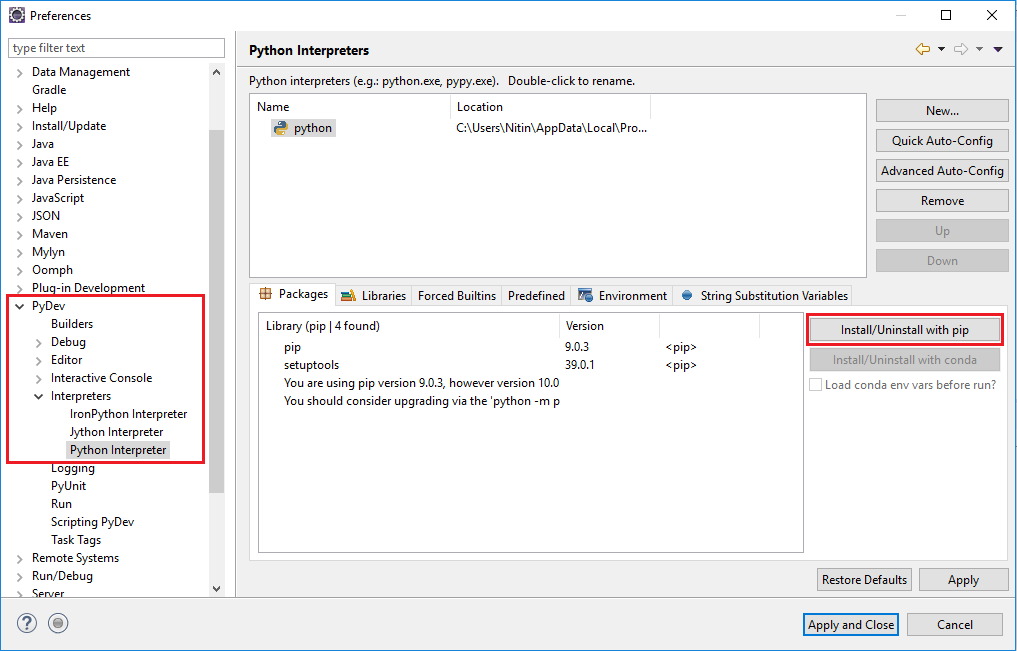
Click on the button, Install/Uninstall with pip. This will open the Manage pip window. The textbox Command to execute is where the pip commands are entered and then executed by clicking on the Run button.
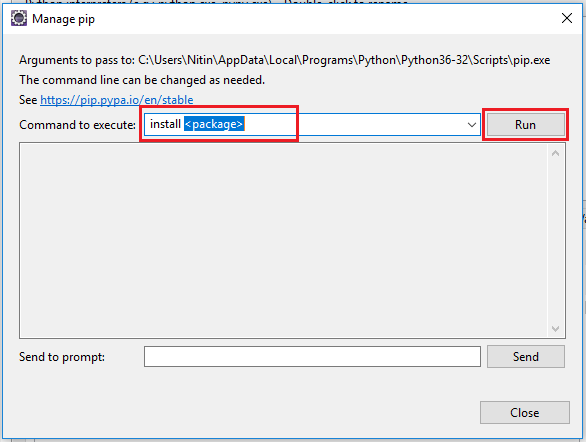
For example, to install the numpy package, type install numpy and click on Run.
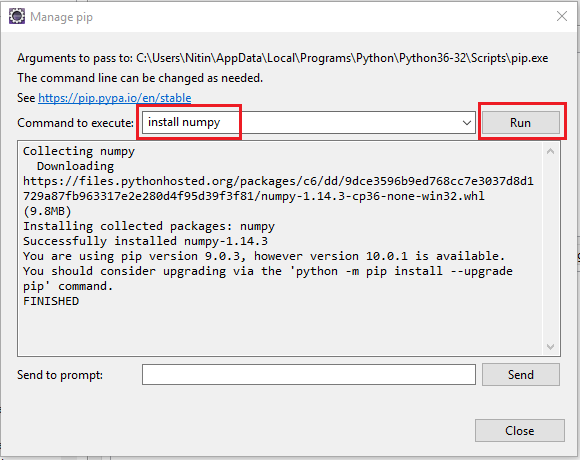
How to install a Python package in Eclipse

When I put “install numpy” into the command to execute text box, I get this: “TypeError: fork_exec() takes exactly 21 arguments (17 given)”. What is wrong?
Thanks for this post
No worries!
Thank you!
hthanks
thanks a lot
ThANKS!
What kind of error is that?
why I get an error if I try to install matplotlib?
Hi Don, pleased to know that it was useful for you. Thanks for the feedback!
This was very helpful. Thank you!