It is important to select the right API endpoint of SAP Cloud Foundry to deploy your applications on SAP Cloud Platform. In this blog, I’ll describe exactly how to do that.
Logon to your SAP Cloud Foundry trial account by going to, https://cockpit.hanatrial.ondemand.com/cockpit#/home/trial
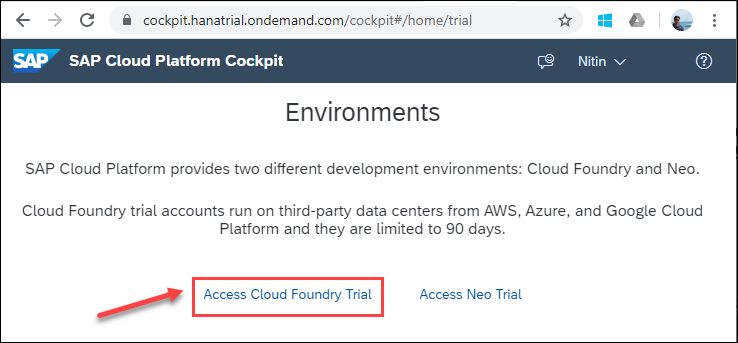
Once inside the cockpit, click on the tile which provides account details
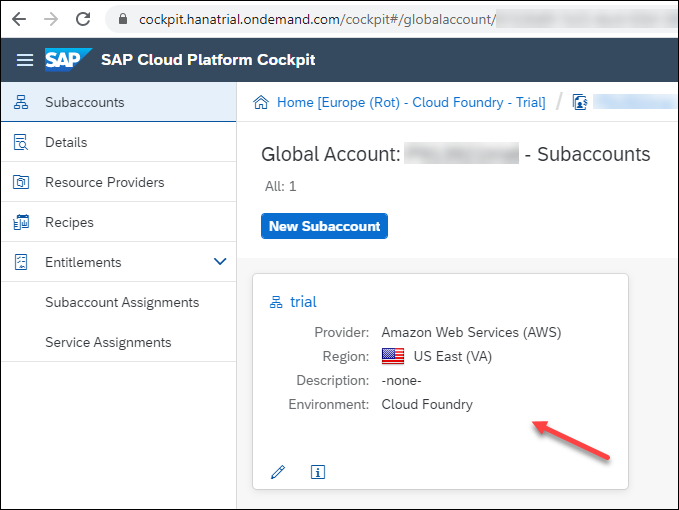
The next page will list the connection details
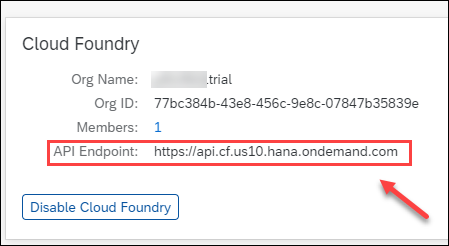
Finally, in the SAP Web IDE, select the same API endpoint for deploying your applications and save the changes. This will ensure that the applications created in SAP Web IDE are deployed to the cloud instance assigned to your user.
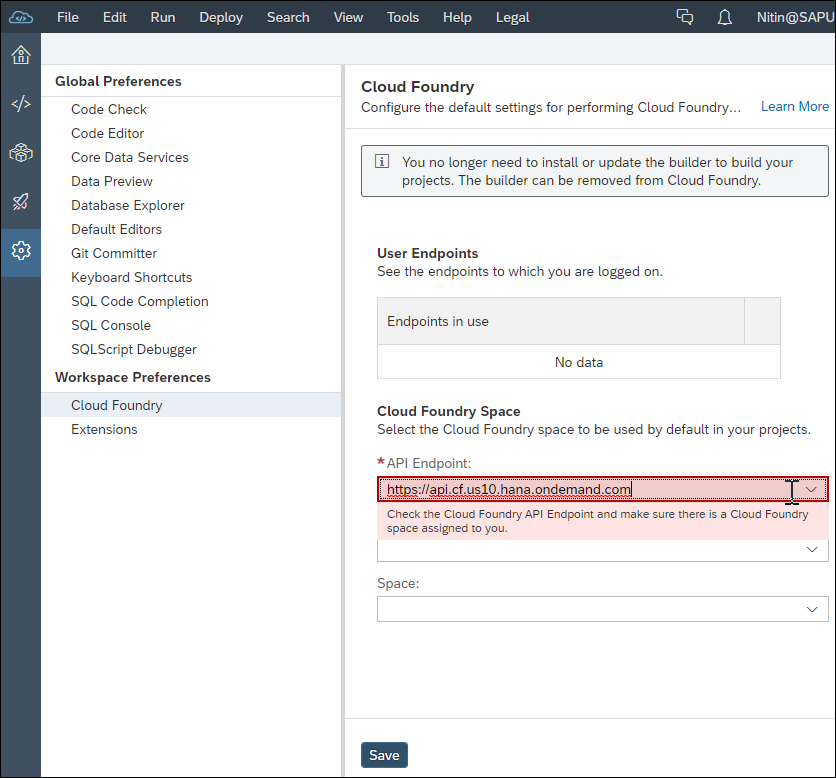
How to select the right API endpoint of SAP Cloud Foundry in SAP Web IDE
