To import development configuration from the System Landscape Directory (SLD) in SAP Netweaver Developer Studio (NWDS), the prerequisite is to maintain the SLD URL in NWDS. Following are the steps to do so:
Step 1
Open NWDS and in the toolbar menu, go to Window -> Preferences
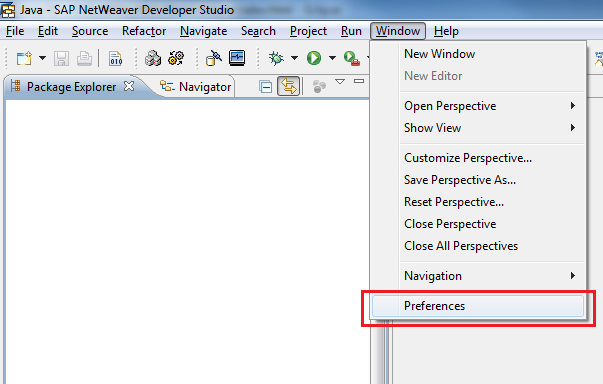
Step 2
In the left pane of Preferences window, go to Development Infrastructure -> System Landscape Directory. In the right pane, enter the URL for the SLD.
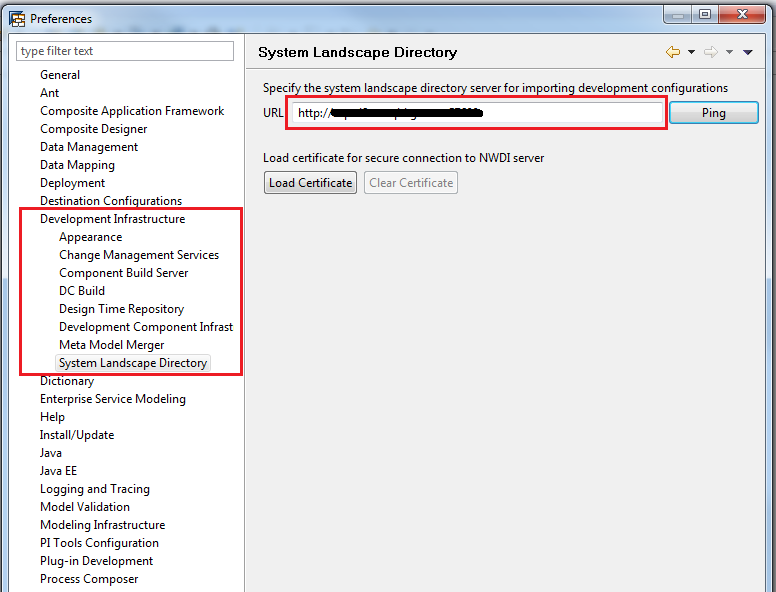
Step 3
Click on the Ping button to confirm that the SLD URL is valid and reachable. A message window will appear to show the result of ping.
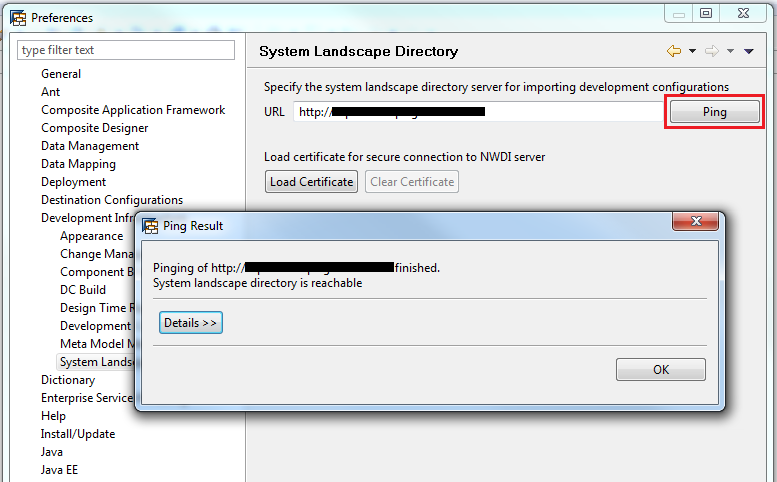
How to add System Landscape Directory in SAP Netweaver Developer Studio
