While working with source code files, it is often required to view, unlock or revert checked out activities in SAP Netweaver Design Time Repository (also known as the DTR). There is a web interface in the DTR which can be used for such activities called the Activity Search.
Note
The following information has been tested on SAP Netweaver Application Server Java 7.3
The following information has been tested on SAP Netweaver Application Server Java 7.3
Activity Search page
Open the Activity Search page of your DTR server by entering the following URL in browser window,
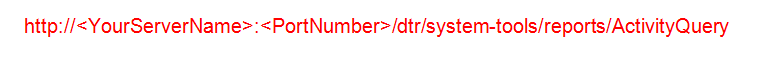
Enter the user name for which the activities are to searched and select the appropriate checkbox options. The search result will then show the checked-out files by the user and if you have Administrator authorization, you can then revert or delete the Open activities for that user.
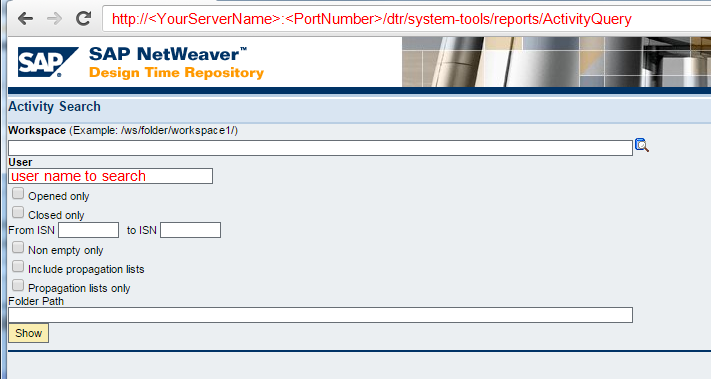
How to unlock or revert checked out activities in SAP Netweaver DTR
